You can delete your account by yourself on your Bovilog account page on app.
There is an account deletion button on the user account page. We highly recommend deleting by yourself on that page.
How to delete your account by yourself on Bovilog app
After login, on home screen, tap the person icon on the top right corner.
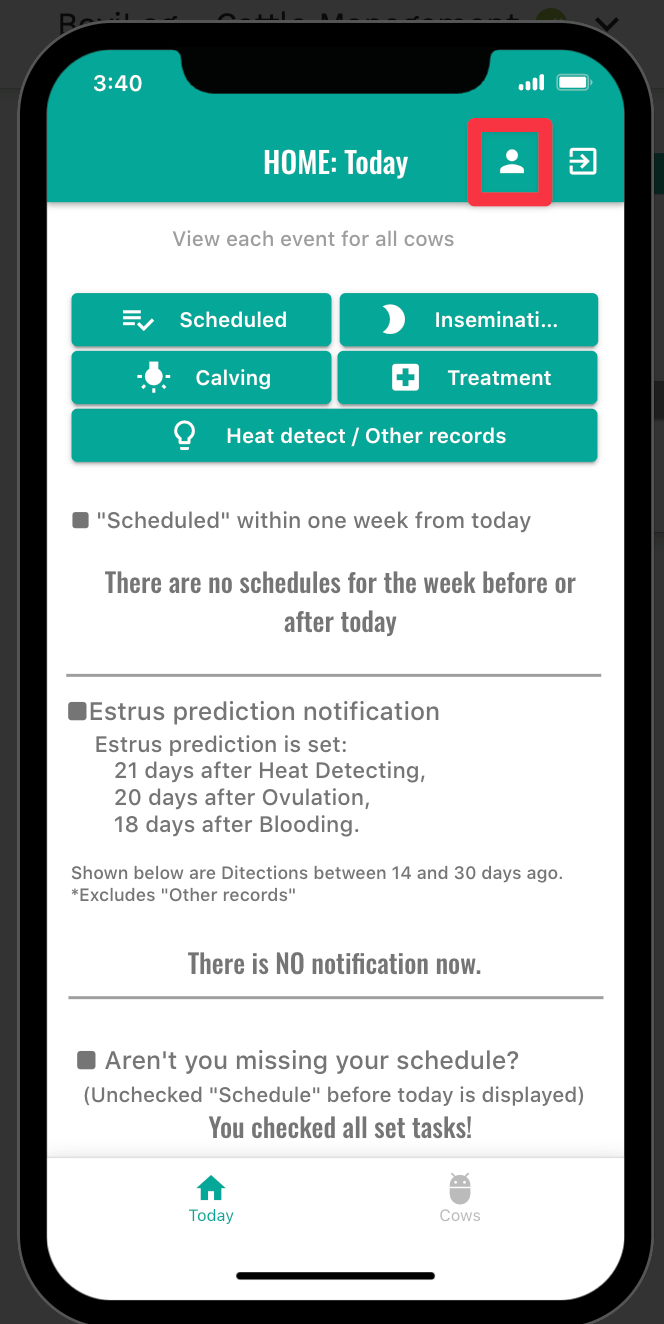
Now you are on your account page (My page).
Tap the ‘DELETE ACCOUNT’ button, and confirm your deletion will again on the next page.
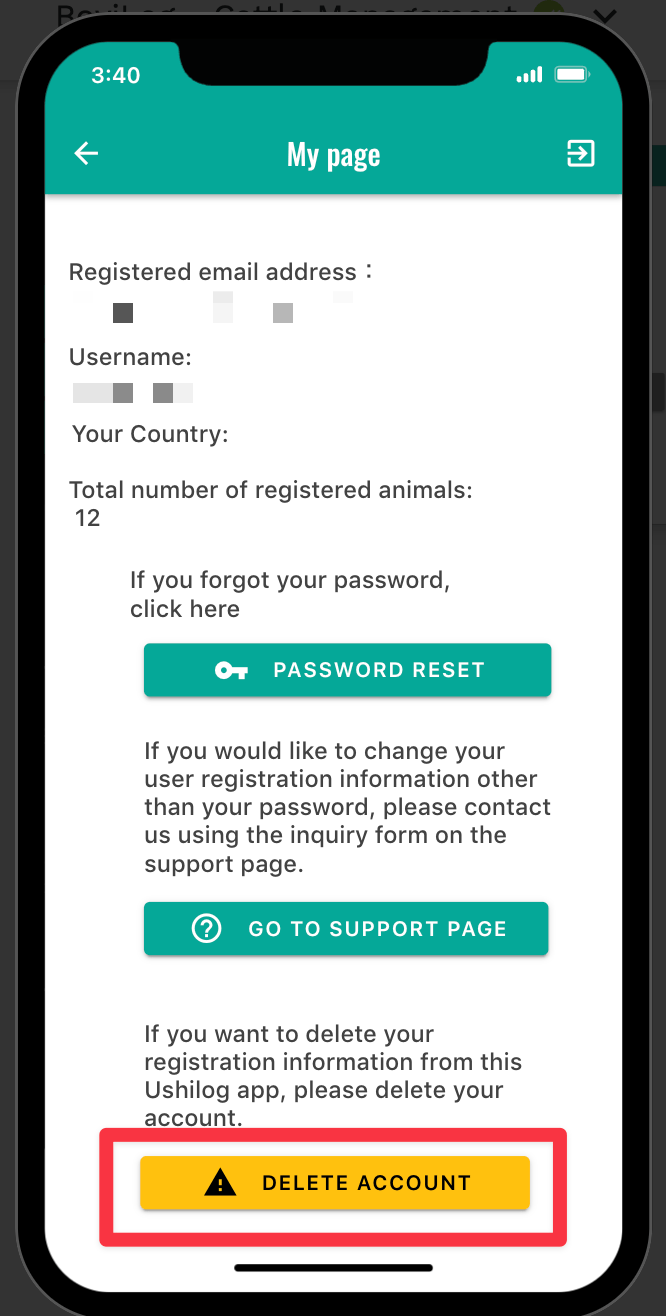
Then your account is deleted completely.
If you can’t delete your account by yourself, send us the request form
If you can’t delete your account by yourself, for example: inability to log in, please fill the below form and submit your information.
We may need additional checks like asking for registered information to verify you are a valid account holder.
Enter the subject as ‘Request for account deletion’.